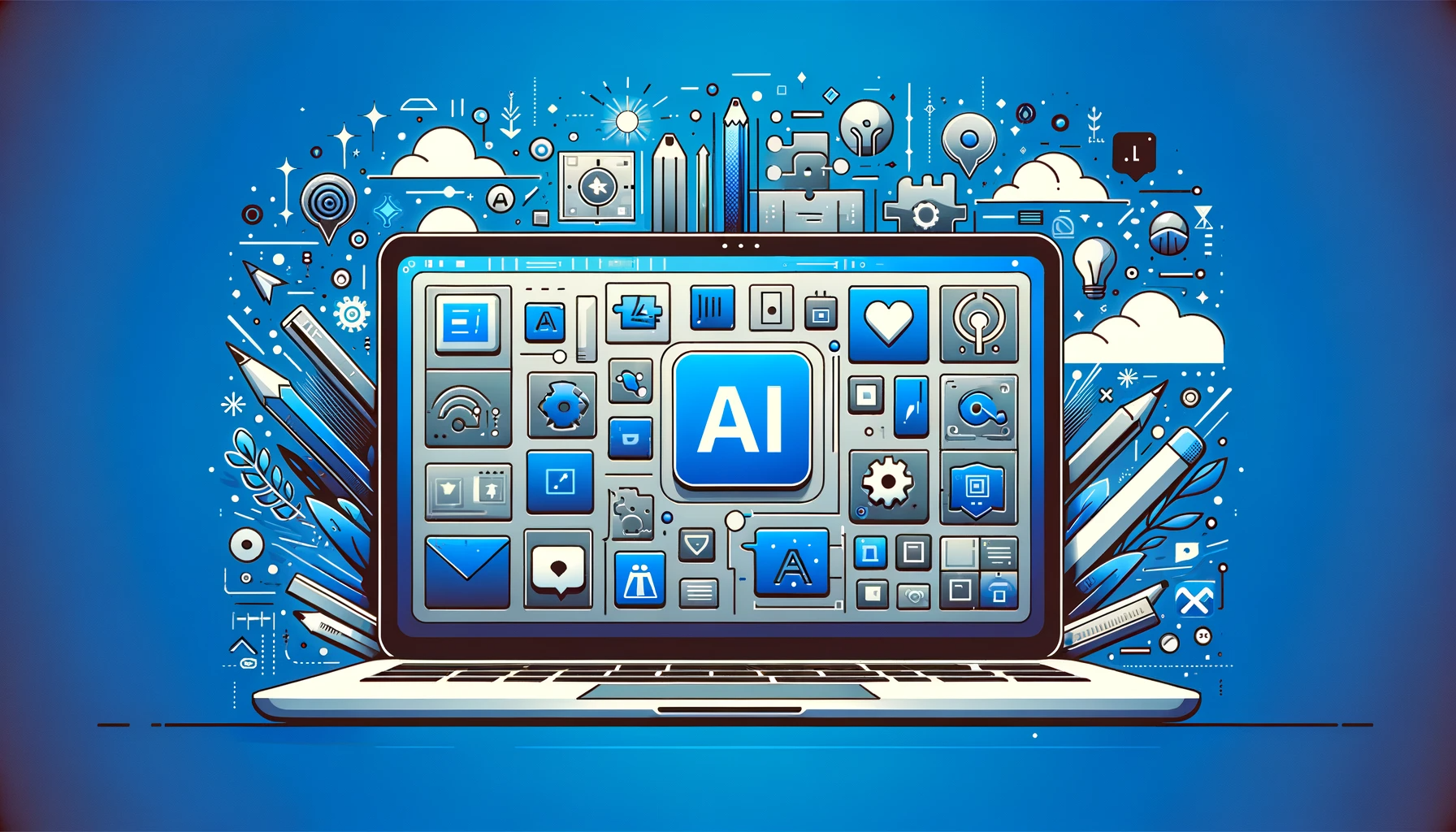Ever feel lost in a technical meeting, drowning in jargon and struggling to keep up? Scribbling notes that resemble ancient hieroglyphics? (We’ve all been there!) That’s why mastering the art of note-taking is a superpower for young professionals. But let’s face it, capturing the essence of a tech discussion while bombarded with acronyms and technical terms can feel like deciphering a secret code.
This time, I took a deep dive into the world of effective note-taking techniques specifically designed for young professionals navigating the ever-evolving landscape of tech communication. I’ll delve into actionable tips and strategies to help you transform your note-taking from hieroglyphics to a clear and concise record of key points, takeaways, and action items.
Before we begin:
- Identify Your Goal: Are you taking notes for a meeting, a research project, or personal learning? Knowing your purpose will shape your approach.
- Choose Your Weapon: Pen and paper or digital tools? or maybe both. Experiment and find what works best for you.
Now that those important things have been taken care of, here are the various techniques to help you focus better and understand things more deeply.
Top 5 note-taking techniques
1. The Cornell Method (Classic & Versatile)
Made popular by Walter Pauk, the Cornell Method structures your notes for clarity and review. Divide your page into three sections:
- Cues (Left Margin): Briefly jot down keywords, questions, or main points during the lecture or meeting. Don’t get bogged down writing everything word-for-word.
- Notes (Main Area): Capture key details, arguments, or takeaways in a concise manner. Use bullet points, short phrases, or abbreviations to save time.
- Summary (Bottom Section): After reviewing your notes within 24 hours, write a concise summary of the main points in your own words at the bottom section. This reinforces your understanding and helps solidify the information in your memory.
Pros:
- Easy to review as the left margin can be used as a table of contents.
- Suitable for extracting major ideas and concepts.
- This method can be adapted to various learning situations, from lectures and meetings to research projects and personal study.
Cons:
- Setting up the Cornell Method can take some time initially, especially as it requires dividing your page into sections. Getting used to the new change may take a while.
- Fast-paced meetings or lectures might pose a challenge because this system requires the writer to review notes and summarise them.
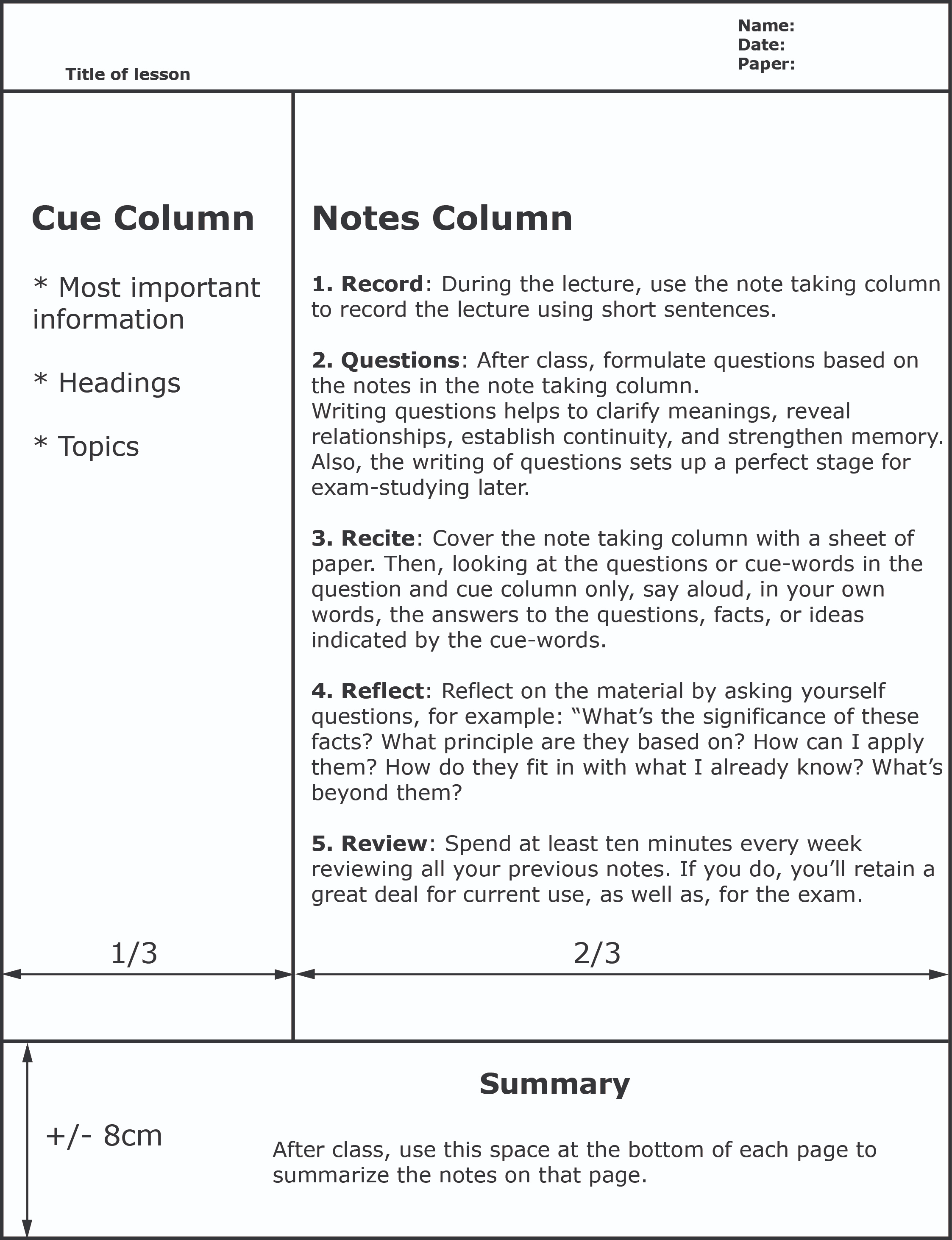
2. The Bullet Journal Method
This method offers a customizable approach using rapid notation with bullet points, dashes, and arrows to capture information efficiently.
“The Bullet Journal method aims to help us become mindful about how we spend our two most valuable resources in life: our time and our energy.” – Ryder Carroll
While many consider note-taking an art form, this method offers a structured approach for you to get started:
- Bullet Points: Key ideas, main points, or important details.
- Dashes: Indentation with dashes can indicate sub-points or details related to a main bullet point.
- Arrows: Arrows can show connections between ideas or steps in a process.
The beauty lies in its flexibility. Create sections for meetings, projects, brainstorming sessions, or to-do lists.
Pros:
- Flexibility & Customization: The Bullet Journal method is all about creating a system that works for YOU. There are no rigid rules, allowing you to tailor it to your specific needs and preferences.
- Simplicity & Efficiency: The core system relies on rapid notation using bullet points, dashes, and arrows.
- Creativity & Fun: Doodling, using colored pens, and creating visual elements can make note-taking more engaging and enjoyable.
Cons:
- Time Investment: Setting up and maintaining your Bullet Journal can take time, especially if you’re into elaborate layouts and decorations.
- Learning Curve: While the core method is simple, there are various layouts, symbols, and migration techniques to explore.
- Not for Everyone: If you thrive on rigid structure and pre-defined templates, the Bullet Journal’s open-ended nature might not resonate with you.
If you delve deeper into this method, you’ll realise it’s deeper than just a not-taking system. This journaling method is designed to be a powerful tool. The creator of this method encourages people to use this method to declutter their minds, streamlines their day, and achieve your goals!
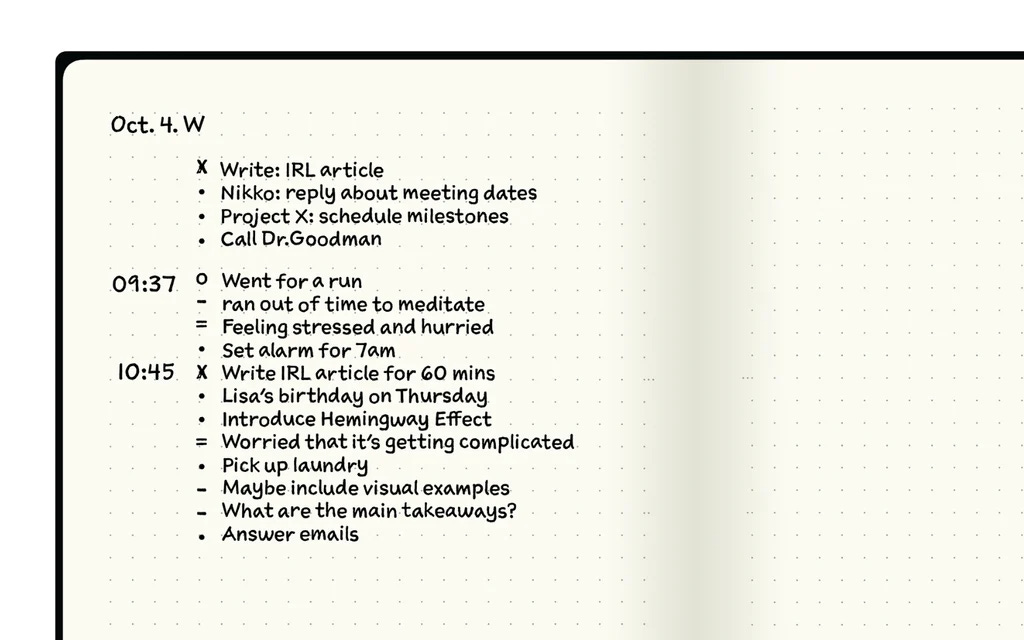
3. The sentence method for fast-paced live sessions
This straightforward note-taking approach is ideal for lectures, presentations, and meetings where ideas fly fast. Here’s how it works:
- One Sentence per Thought: Capture each new idea or point in a complete sentence. This helps you grasp the core message without getting bogged down in specifics.
- Focus on Key Points: Pay attention to the main takeaways, arguments, and supporting details presented by the speaker.
- Space It Out: Use line breaks between sentences to visually separate ideas and enhance readability later.
Pros:
- Speed & Efficiency: This method forces the note-taker to be concise and efficient to ensure no crucial information is missed out.
- Context & Clarity: Writing in complete sentences provides context and meaning for each point, aiding comprehension later.
- Simple & Easy to Learn.
Cons:
- Lack of Organization: Long lists of sentences can emerge, making it challenging to identify complex ideas, pinpoint action items, or summarize key points.
- Limited Detail Capture: The emphasis on efficiency might lead to missing some crucial details.
To effectively use this method, consider techniques like highlighting key phrases, using marginal cues for important points, developing a system of abbreviations, or leveraging AI tools for summarising your notes.
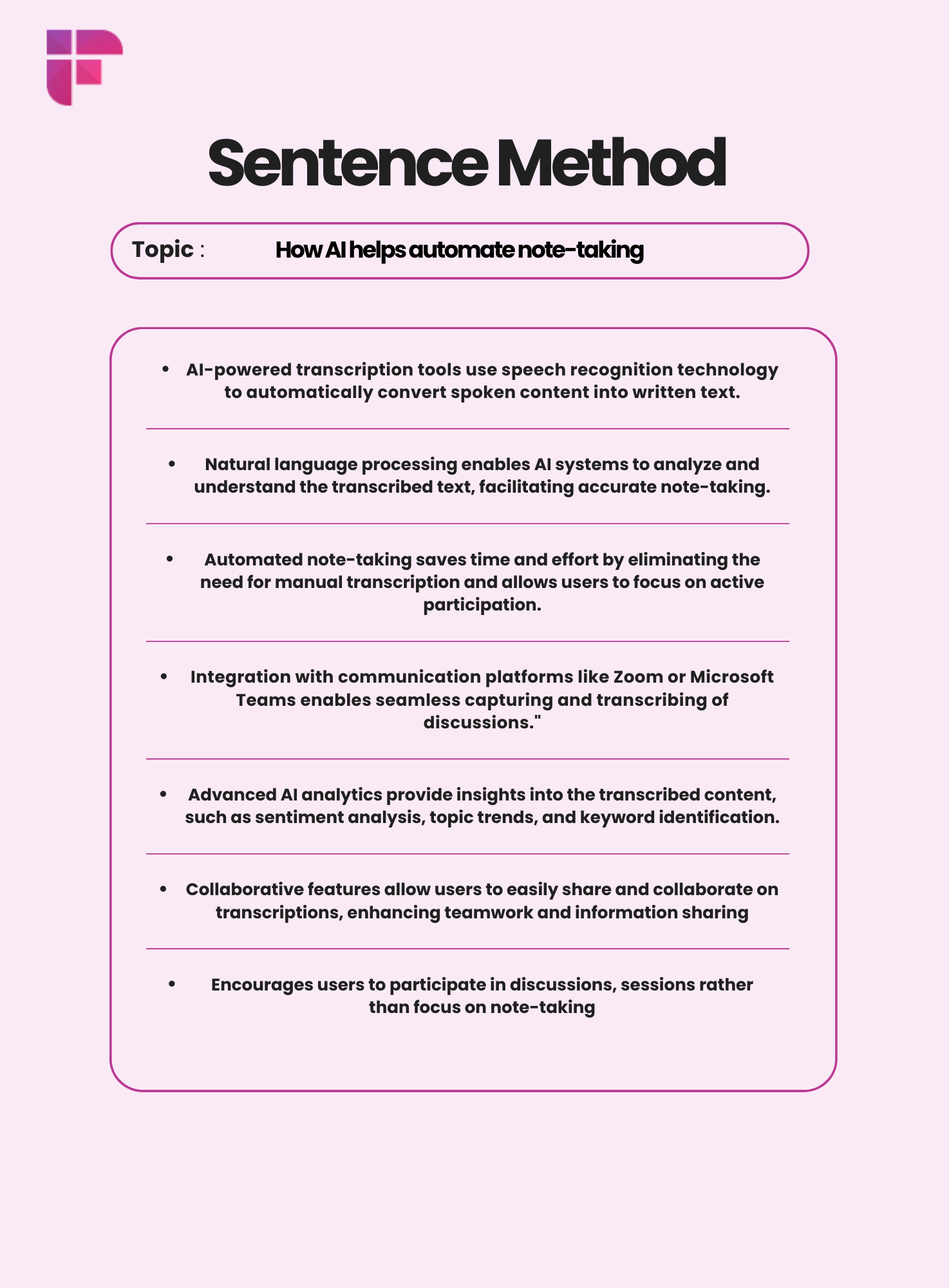
4. The T-Notes Method
The T-note method is a variation of the original Cornell method. This is a visual note-taking strategy designed to organise data points and observations around a central theme. This method is particularly helpful for researchers, analysts, or anyone who needs to analyze and compare various pieces of information.
Process:
- Divide the Page: Draw a large T-shape to split your page into two sections.
- Central Topic: Write the central topic or research question you’re exploring horizontally across the top line of the T.
- Data Points: On the left side of the T, vertically list all your data points, observations, or findings related to the central theme. These can be numbers, quotes, key points from research articles, or any relevant information.
- Analysis & Insights: On the right side of the T, analyse each data point and write down your interpretations, insights, or questions.
Pros:
- Data Organisation: The T-shape visually separates data points from your analysis and interpretations. It helps with the identification of patterns and relationships.
- Simple & Easy to Understand: The visual layout is straightforward and easy to grasp, making it a user-friendly method for beginners.
- Flexibility: T-Notes can be applied to various data types, from qualitative research notes to quantitative data sets.
Cons:
- Linear Information: The T-Notes method is less effective for capturing sequential information or processes that require a chronological flow.
- Collaboration: Sharing handwritten T-Notes with others might be challenging.
- Limited Space: The T-shape can become cramped if you have a large amount of data to organise.
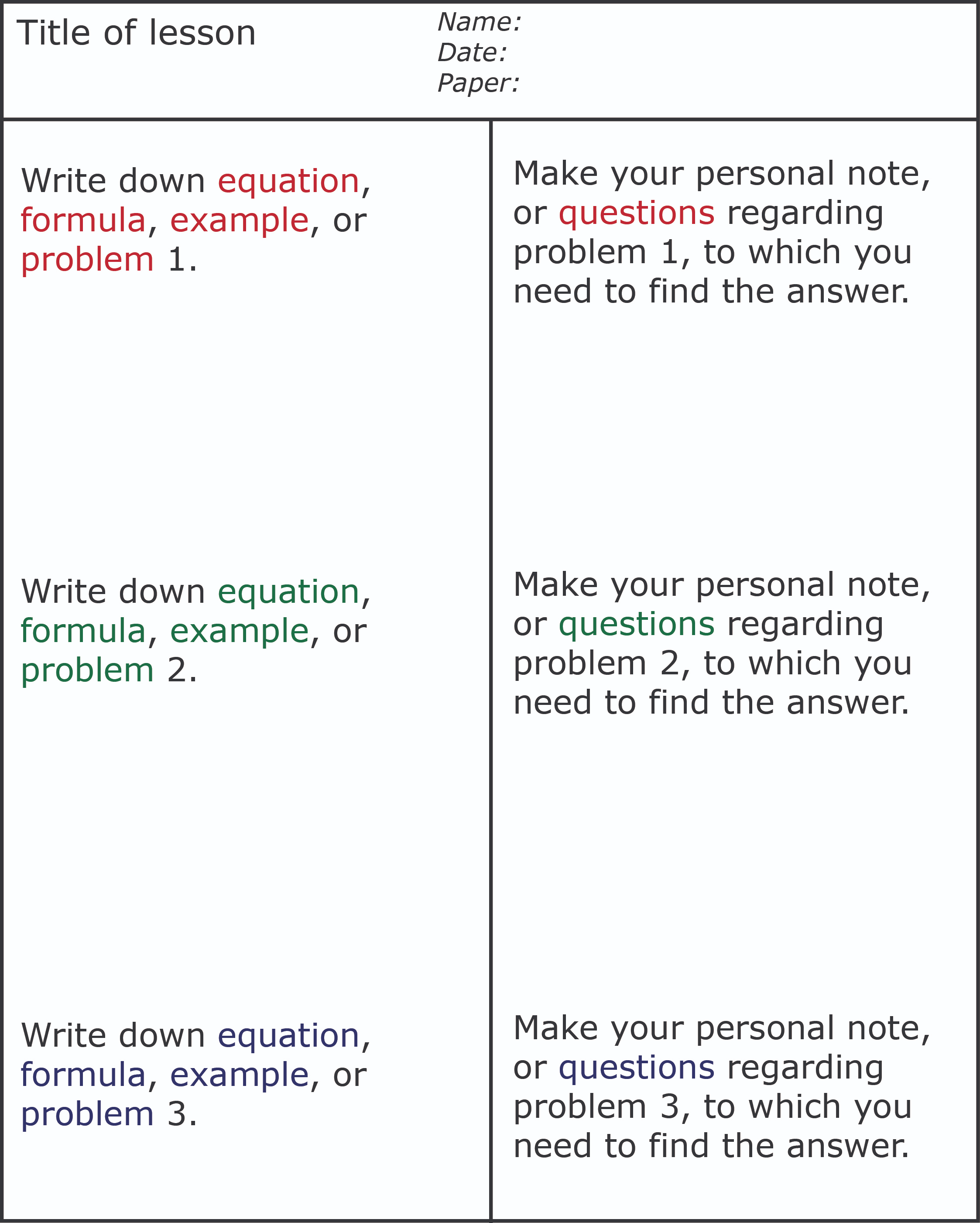
5. AI tools that can make your life easier
These tools can transcribe conversations, highlight key points, and even assign action items, allowing you to focus on the meeting itself.
- Fireflies.ai: Free tier available, integrates with MS Teams and Google Meet, offers real-time transcription with key decision highlights, rewind functionality, and keyword search.
- Airgram: Paid plans with free option, offers high-quality recordings with live transcription in multiple languages, automatic summaries, speaker identification, shared notes and agendas, action item assignment and tracking, integrates with MS Teams, Google Meet, and Zoom.
- Microsoft Apps Dictate: Free with Microsoft 365, allows transcription from live audio or audio files, integrates seamlessly with note-taking apps like Word and OneNote.
Here’s a link to my previous blog, feel free to peruse through that for more details on choosing the right AI note-taking tool for your needs.
Actionable Note-Taking Techniques
- Define Your System
Don’t just jump into note-taking blindly. Choose a method that aligns with your learning style and the specific situation. (Above section highlights some popular methods!) If the chosen method feels too rigid, adapt it to your needs. - Pre-Meeting Preparation
For meetings, review agendas and pre-read any materials beforehand. This helps you anticipate key points and focus your note-taking during the session. - Capture Key Information
Focus on capturing the essence of what’s being said: main points, decisions, action items, and next steps. Don’t try to transcribe the meeting, there’s AI tools that can do that. - Develop Your Own Shorthand and Visual cues
Create a system of abbreviations or symbols to capture information quickly without sacrificing clarity. Use diagrams, mind maps, or flowcharts to visually represent complex information. This enhances understanding and recall. - Review, Revise and reflect
Don’t let your notes gather dust! Schedule time after meetings or lectures to review your notes, fill in any gaps, and solidify your understanding.
In addition, set aside some time, such as a Friday afternoon (when everybody is ready to take off for the weekend), to reflect on your note-taking habits. What works well? Where can you improve? Be willing to experiment with different techniques and adapt your approach based on your needs.
Final Note: Build your personalised system that works best for you!
We’ve explored four powerful note-taking methods: the Cornell Method for structured organization, the Bullet Journal for flexible customization, the PARA Method for digital knowledge management, and the Sentence Method for capturing information in fast-paced situations. Each offers distinct advantages, but the most effective approach ultimately depends on your learning style and the specific note-taking situation.
Beyond the method itself, active listening and physically writing or typing down your thoughts are crucial aspects of conscious note-taking. These skills fuel the creation of a strong mental model.
Essentially, you’re building a personal knowledge system. Experiment with the methods described above, explore new techniques, and even consider creating your own hybrid approach that best suits your needs. This way, you’ll enter any note-taking situation equipped with the right style to capture all the essential information. Some interesting reads: PARA method, Cal Newport’s systems, 4 HOUR WORK WEEK
Effective note-taking is a superpower for young professionals in today’s fast-paced tech environments. It allows you to retain key information, boost productivity, and stay ahead of the curve. So, the next time you find yourself in a technical meeting, drowning in jargon, remember the power of effective note-taking. With the right techniques and a little practice, you can transform those hieroglyphics into a valuable asset for your personal and professional success.
Have you encountered a unique note-taking technique that works wonders? Let us in the comments and inspire your fellow knowledge seekers.
Thanks for reading, and have a fantastic day!
Peace out!