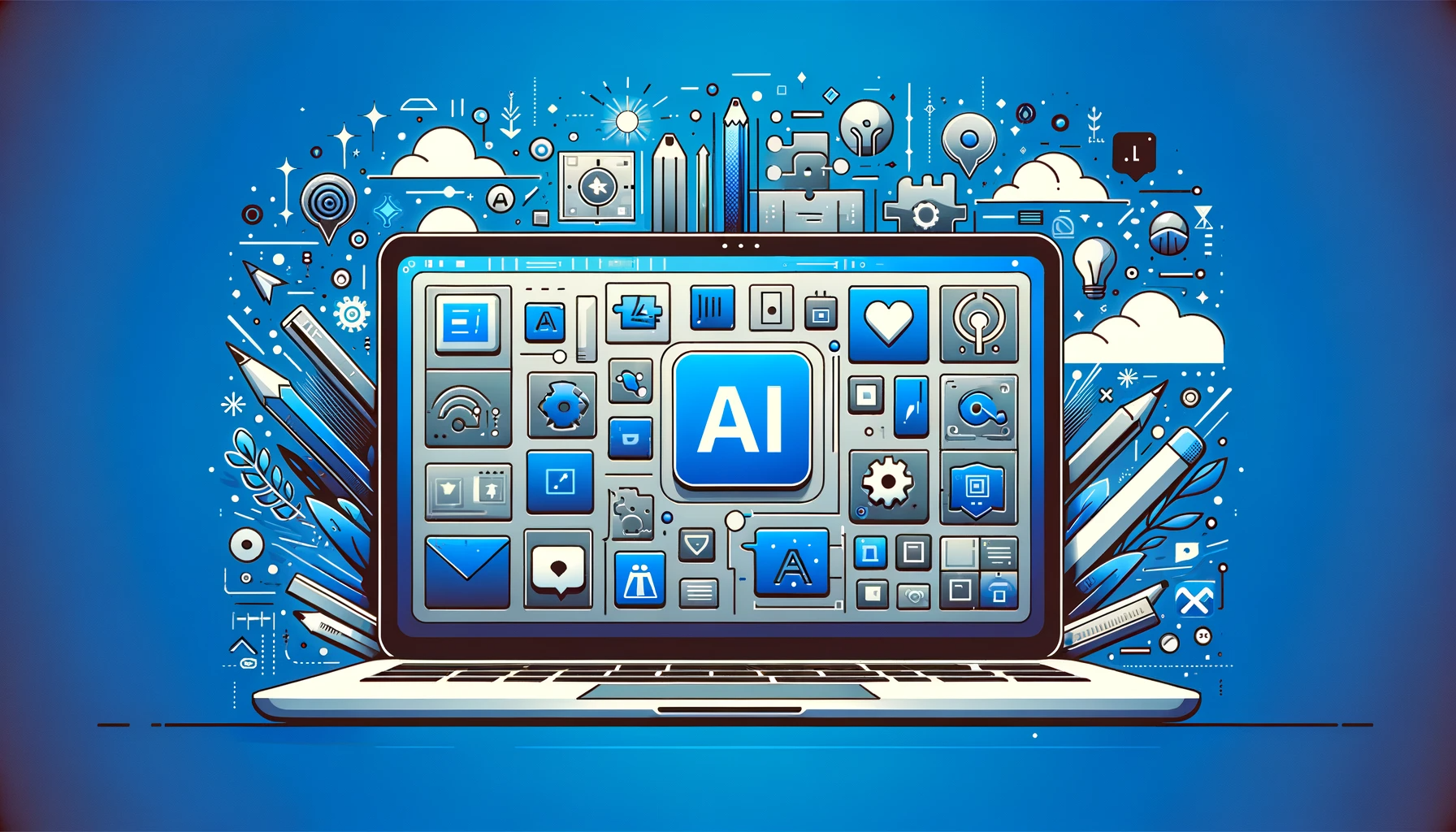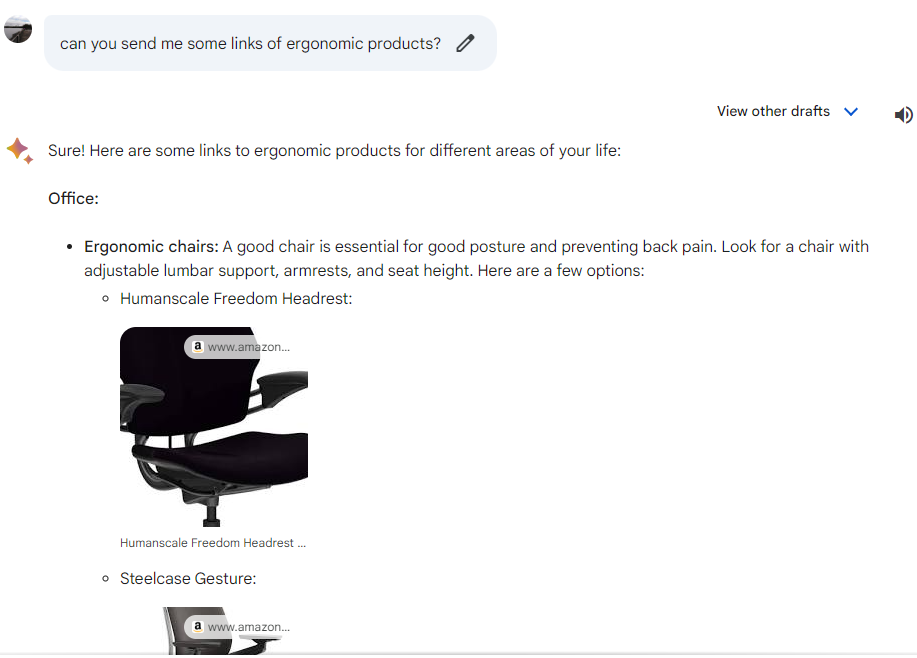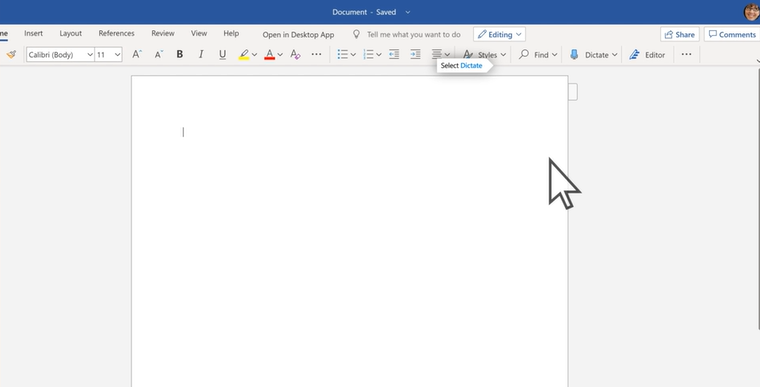AI buzzed through 2023, and the future promises even more exciting developments. But amidst the hype, whispers of doubt linger.
Is it just for techies? Will it replace us? And where do we, the everyday folks, fit into this AI revolution? Like any new technology, opinions range from eager anticipation to cautious scepticism. The “neutral zone” is particularly interesting. These folks haven’t explored AI much, unsure where to start or how it could benefit their daily lives. So, if you’re curious but hesitant, this post is for you!
The future belongs to those who believe in the beauty of their dreams. – Eleanor Roosevelt
AI tools that streamline my workday
Chatbots
We’ve all been there: that nagging question floating around in your brain, too elusive for a Google query, maybe even a bit “silly” to type in. Every time I have a question like that I turn to the widely popular chatbots (Chatgpt, Google Bard and HuggingChat). These language models have made significant improvements in the past year, making the conversations with them feel natural, and helping us refine our thoughts and delve deeper into ideas without judgment.
I use these tools almost daily, whether it’s to learn more about a podcast topic, rephrase an email to a colleague, or even plotting my next adventure. Sure, there are online guides about the prompts that yield the best responses from chatbots, but the real magic happens in the back-and-forth conversation.
It’s truly surprising how useful these tools can be. However, it’s crucial to bear in mind that these chatbots are still evolving and may have inaccuracies and biases, so a bit of critical thinking goes a long way. But approach them with an open mind, and you might just unlock a treasure trove of knowledge, creativity, and even a few laughs along the way.
Here’s how I interacted with Google Gemini :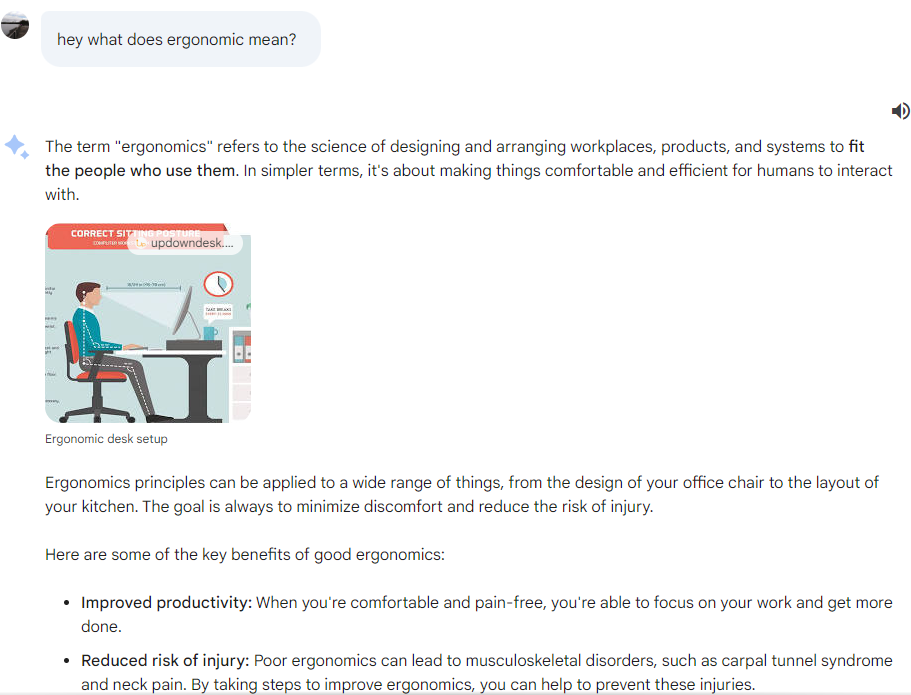
Here are some quick easy prompts you could use to begin your chat with these bots :
- “Hey, I’m feeling overwhelmed with my to-do list. Can you help me prioritise my tasks?”
- “I need to prepare for a presentation tomorrow. Can you suggest some talking points and resources?”
- “I’m struggling to network effectively. Can you suggest some strategies for building professional connections?”
- “I’m not sure what to cook for dinner tonight. Can you suggest some recipes based on my dietary preferences?”
- “I’m planning a trip. Can you help me research destinations, book flights and accommodations?”
Remember:
- Be specific with your requests. The more information you give Google Bard, the better it can help you. Example
- Be open to trying new things. These chatbots are constantly learning and evolving, so be willing to explore their new features and capabilities.
Note-taking apps
Capturing meeting minutes can sometimes become painful especially when you are drowning in jargon and desperate to capture the essence of a tech discussion, only to end up with notes resembling hieroglyphics. Now, I have switched to using AI note-taking tools that transcribe conversations like lightning, automatically summarise key points, and even assign action items – all while I focus on the discussion, not my frantic scribbling. Here are three tools that I have tried and tested:
- Fireflies.ai: This app is available for free as a plugin on MS Teams and Google Meet. It listens intently, transcribes everything in real time, highlights key decisions and tasks, lets you rewind to specific moments. It also comes with a search function, which is effective in detecting some keywords during the meeting.
Pricing: For individuals, they have a free forever version. However, most offices have the app available on their MS Teams by default. You can check out their detailed pricing page. - Airgram: This is an AI meeting assistant that creates high-quality recordings with live transcription in multiple languages, automatically generated summaries highlighting key decisions and action items, and speaker identification so we never miss who said what. In addition, it also creates shared notes and agendas, assigns and tracks action items, and even integrates with MS Teams, Google Meet and Zoom.
Pricing: While the free plan is OK for occasional users, I admit it’s pretty limited. However, they offer several custom plans based on your needs, from individual subscriptions to team plans. You can check out their detailed pricing page. - Using the Dictate feature on Microsoft Apps. This underrated feature has significantly improved over the past year. It is available in Microsoft 365 versions of Word, Excel, PowerPoint, OneNote, and Outlook, and all you need is a microphone (which is built on laptops and phones) and a reliable internet connection. You can transcribe in two ways, either record live audio or feed it an audio file. This is quite handy as most people share the meeting minutes as a word file anyways.
Writing/Editing tools
As someone who crafts countless emails and reports daily, I feel like wielding the proper tools is paramount. Here are my go-to tools in my toolbox for spelling and grammar checks while drafting my emails and reports:
- Grammarly: Who doesn’t know about Grammarly? They’ve got a solid advertising game, eh? However, what many people don’t know is the AI version of Grammarly – GrammarlyGO. It is built on GPT-3, so it’s not at any advantage in terms of the quality of its output. Instead, its edge is the fact that Grammarly is already a powerful editing tool. This AI plugin enhances Grammarly suggestions and makes it much easier to rephrase and edit the tone of your writing piece. Here’s an excellent guide explaining how GrammarlyGO can be used: GrammarlyGO
- ProWritingAid is a direct competitor of Grammarly. It goes beyond basic grammar checks and delves into aspects of style, readability, and even story structure, making it a comprehensive editing suite for improving your writing. Their free version is limited to only 500 words and only three AI suggestions. Compared to Grammarly, I feel like they are a little overpriced, but the quality of the insights has a slight edge over Grammarly and other editing tools when it comes to fictional writing. Here’s an excellent comparison: Grammarly vs ProWritingAid.
Bonus tip for occasional writers: Chatbots can be your allies. If you don’t write too often, you can harness the capabilities of ChatGPT or Google BARD for quick sanity checks. Here are some prompts that will help you get started:
- ” Can you make this content more engaging and interesting? <your text here>”
- ” Can you generate different options for approaching this problem? <your text here> “
- ” Can you simplify this explanation for a wider audience? <your text here> “
- ” Can you rephrase this in a more formal/informal tone? <your text here> “
Embracing AI as a Powerful Ally, Not a Replacement
As a technology enthusiast, I’m fascinated by the constant evolution of tools and the impact they have on our lives. While it’s true that some technologies have replaced certain roles, they often pave the way for new opportunities and growth. The rise of AI is no different. While it excels in tasks requiring precision and efficiency, it lacks the inherent human touch that fuels creativity.
Therefore, the true power of AI lies in its ability to augment our capabilities, not replace them. By leveraging tools like the ones discussed in this blog, we can free ourselves from repetitive tasks and focus on what truly matters: applying our judgement, creativity, and critical thinking to achieve our goals.
However, it’s important to remember the critical role of balance. While AI can generate vast amounts of content, it’s crucial to sharpen our skills to discern the truly valuable and avoid information overload. Ultimately, the key lies in approaching these tools with an open mind and exploring how they can enhance your unique workflow and empower you to achieve more. Remember, “whatever works for you, works for you.” Embrace the potential of AI as a powerful ally, and unlock a future where technology amplifies your strengths, not diminishes them.
Want to delve deeper into the world of AI and its impact on the workplace? Check out these insightful articles:
- The best AI productivity tools in 2023
- Top 10 Free AI Tools to Boost Your Productivity
- So You Love (or Hate) AI Art… Here’s the Same Recommendation
- The productivity impact of AI coding tools
- How artificial intelligence is transforming the world
By exploring these tools and engaging in open discussions, we can harness the power of AI to shape a future where humans and technology work together to achieve remarkable things.
Investing quality time leads to enduring results.
Thanks for reading, and have a fantastic day! Until next time.
Peace out!